Bob Lin Photography services
Real Estate Photography services
1. Access Device Management in IP Camera Tool.
2. Click Mail Service Settings.
3. Enter the sender and receiver information.
4. Use gmail as example, we enter smtp.gmail.com as SMTP Server, Foscam Camera support both TLS at port 465 and StartTLS at port 25/587. Check Need Authentication. Enter the username and password.
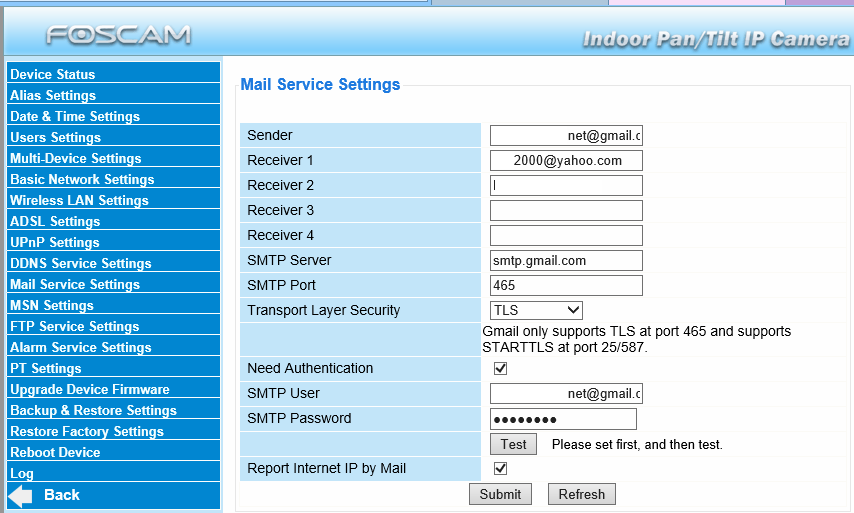
5. Click Test to send a test email to the receivers you just setup.
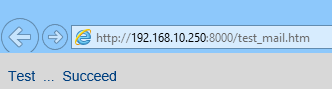
6. After you receive the test email, click Submit to save the settings.